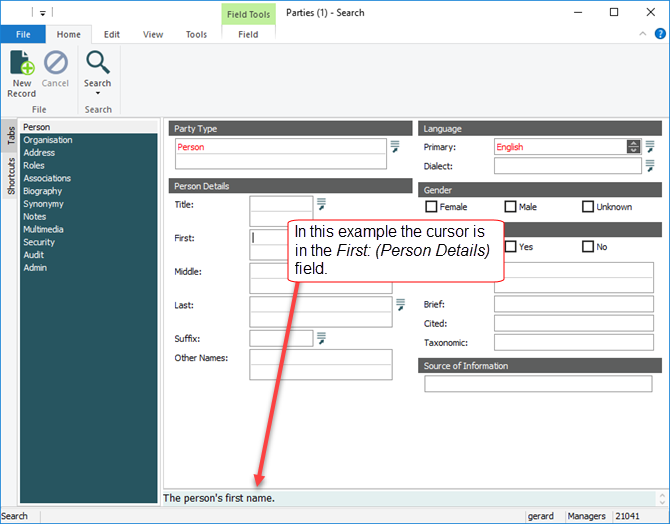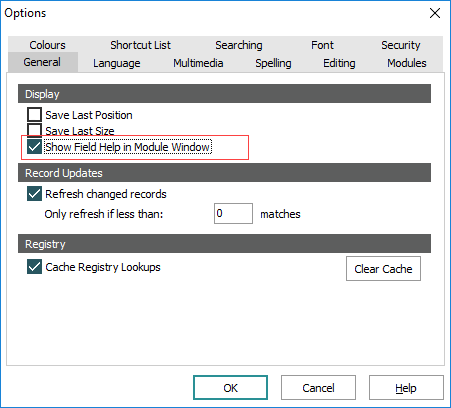With Field Level Help it is possible to display a range of useful information about a field, including a description of the field's purpose. By default this information displays in a pop-up window:
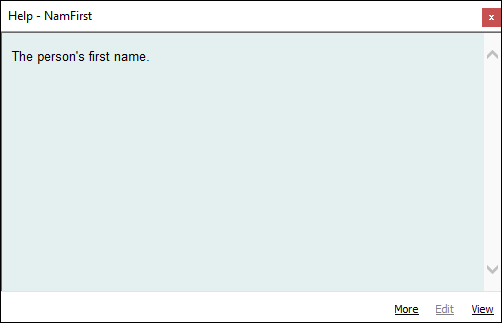
It is possible to have a field's description display automatically in the footer of a module window. In this way, whenever the cursor is in the field (the field has focus), the description will display in the module footer:
To have the field help description display in the footer of module windows:
- Select File>Options from the Ribbon in any module window
-OR-
Right-click the Command Centre and select Options from the menu that displays.
The Options box displays.
- On the General tab, select the checkbox beside Show Field Help in Module Window:
- Click OK.
The Options box closes and the field help description displays at the bottom of all module windows.